MyDS App
Your personal space everywhere, all the time
CONNECT AND GET STARTED
The world of DS on your smartphone
Discover the connected services of MyDS
Use the MyDS mobile app to help you enjoy the connectivity of your DS. Use your smartphone to lock and unlock your car doors, flash headlights and much more. Find many Points of Interest and use the Send2Nav feature to send your destination from your phone to your on-board navigation system.
Discover all the ways you can enrich your driving experience.
Download the MyDS App.
For Android: https://play.google.com/store/apps/details?id=com.psa.mym.myds&hl=en
For OS: https://apps.apple.com/gb/app/myds-app/id1021590964
Keep your DS in the best condition
Stay up to date on the status of your DS with a monthly email report with accurate information on your vehicle health. Use the MyDS mobile app to choose an available date and timeslot if you need book an appointment with your preferred DS Store for service or repairs. With the DS Only You Privilege program, you will enjoy services like dedicated DS Assistance and DS Valet in addition to exclusive lifestyle, culinary and art events.
Discover all the ways you can enrich your driving experience.
Download the MyDS App.
For Android: https://play.google.com/store/apps/details?id=com.psa.mym.myds&hl=en
For OS: https://apps.apple.com/gb/app/myds-app/id1021590964
Daily support
Before your journey: make life easier by locating your car.*Assuming your smartphone is connected and has navigation functionality.
During your journey: track your trip and fuel consumption. MyDS will notify you when your next scheduled service is due.*Assuming your smartphone is connected and has navigation functionality.
After your journey: an assistant dedicated to making life simpler by guiding you on foot from your DS to your final destination.*Assuming your smartphone is connected and has navigation functionality.
User manual
All there is to know about your DS car
Instant access to all your vehicle’s technical data through the MyDS App. Whether that’s functionality or how best to service and maintain your DS, everything’s right there.
DS video tutorials
Take full advantage of everything your DS can offer
Just got your DS and looking for help or information on its equipment? Discover how your car's various functions work with the instruction videos (video tutorials). Find any information you need on the car and operating its equipment.
CONTROL YOUR ELECTRIC CAR REMOTELY
RANGE INFORMATION
PROGRAMME CHARGING
TEMPERATURE PRE-SET
Prepare your journey from on your smartphone through MyDS app with EV Trip Planner* included in the Connected Navigation Pack and follow your navigation step by step, even during battery charging stops. Choose your next destination and send it to your DS infotainment system using the Send2Nav function from MyDS app.
Throughout your journey, you can also benefit from real-time traffic updates, energy consumption, the level of the vehicle's battery and various charging points available nearby.
*Only available on DS 3 CROSSBACK E-TENSE and DS 3 E-TENSE versions.
E-Remote control tutorials for electrified vehicles
E-REMOTE CONTROL ACTIVATION
E-Remote control
e-Routes App
Charging, dining, breaks... forget the details of your journey and focus on what matters most. The e-Routes app takes care of your itinerary, so you can focus on comfort above all else.