VIDEO TUTORIALS & USER MANUALS
DS 7 CROSSBACK
Discover a series of how-to videos and explanatory films to help you discover the many features and benefits of the technology in your vehicle.
From infotainment to advanced driver aids, these tutorials empower you to master every aspect of your DS 7 CROSSBACK with confidence and ease.

USER MANUALS

Access DS 7 CROSSBACK user manual online.
You can also access it from MyDS App.
Why not take your guide with you? The MyDS App gives you instant, on-the-move access to your manual and video tutorials.
TUTORIAL VIDEOS
Discover our video tutorials for DS 7 CROSSBACK
How to use DS ACTIVE SCAN SUSPENSION?
This innovative technology employs a camera placed behind the windscreen, which analyses the road ahead and adjusts suspension settings automatically, making DS 7 CROSSBACK able to handle imperfections in the road's surface with ease.
How to use ADVANCED TRACTION CONTROL?
Offers additional drive modes for optimised performance on rough terrain: Mud, Sand & Snow.
How to use EXTENDED TRAFFIC SIGN RECOGNITION?
This system recognises speed signs along with a number of other traffic signs and displays them on the central instrument panel for the driver. This function contributes to enforcing the highway code as well as increasing safety. Signs recognised include Stop, One Way, No overtaking, End of no overtaking.
How to use DS NIGHT VISION?
Using the infrared camera in the radiator grille, DS NIGHT VISION improves visibility during the night. this new technology is able to identify pedestrians and animals over 50cm tall up to a distance of 100m. Added to this, increased light intensity improves overall visibility up to 300m in front. The digital instrument panel clearly displays the situation in front of the vehicles (in greyscale) for the driver. Hazards are highlighted in yellow, changing to red as they get closer.
How to use DS CONNECTED PILOT?
This innovative system regulates and adjusts your speed according to the distance from the vehicle in front of you while maintaining the position of the vehicle in the lane (in the centre, more to the left or to the right depending on the driver's habits). The Stop & Go function allows DS 7 CROSSBACK to come to a complete stop, and set off again.
How to activate your DS Connect Nav?
This video tutorial will explain, step by step, how to activate and configure the connected navigation services of DS Connect Nav from the screen of your DS 7 CROSSBACK or your DS 3 CROSSBACK equipped with this system. As these services are available via the mobile internet connection of your car's DS Connect Box, no consumption of personal data on your subscription is necessary, including abroad.
HOW TO VIDEOS
Discover tutorial videos of the technologies available on DS 7 CROSSBACK
DS PARK PILOT
With this new parking assistance technology, the car parks itself in bays or parallel, without the driver touching the steering wheel or pedals. DS PARK PILOT can detect a parking space big enough for DS 7 CROSSBACK simply by driving past at up to 30km/h.
DS ACTIVE SCAN SUSPENSION
This intelligent suspension system relies on a camera located at the top of the windscreen as well as multiple sensors that constantly look for imperfections in the road. They transmit this data in milliseconds to a computer that operates each wheel independently. Depending on the information it receives this continuously makes the suspension harder or softer, guaranteeing optimal comfort.
DS ACTIVE LED VISION
With its main LED headlamp and three rotating modules, DS ACTIVE LED VISION technology offers several modes of lighting specific to each driving situation. The modules work together to instantly adjust the angle, intensity and range of the light beam depending on driving conditions (weather and light levels). It doesn’t matter if you are driving in town, the country or on the motorway, the lighting will adapt to guarantee you see in high definition.
DS NIGHT VISION
At night, with its infrared camera hidden in the front grille, your DS 7 CROSSBACK scans the road in real time. The system can detect pedestrians and animals up to 100 metres away so you can see hazards and react quickly.
DS DRIVER ATTENTION MONITORING
Day and night, a system of sensors and a camera look for signs of tiredness or distraction in the driver as well as monitoring the car’s trajectory. If they detect sleepiness or a lack of attention an audible alert sounds in the cockpit and is displayed on the central screen.
DS DRIVE ASSIST
We’ve designed DS DRIVE ASSIST to help the driver while enabling them to retake control of the car at any time. This system adjusts the speed and distance relative to the vehicle in front and positions DS 7 CROSSBACK precisely in its lane by controlling the steering if the driver wants. It oversees speed and steering, guaranteeing safety and peace of mind at the wheel.
Electrification technology
Discover our dedicated video tutorials for DS electric models
ACTIVATING E-REMOTE CONTROL
This video tutorial explains how to register and activate E-Remote Control from the MyDS application. Step by step, learn how to subscribe to this feature which allows you to stay informed, continuously, of the status of your DS 7 CROSSBACK PLUG-IN HYBRID.
REMOTE CONTROL
Learn how to use the E-Remote Control features from the MyDS application in this video tutorial. Step by step, discover how to customize your application to stay informed, continuously, about the status of your electric or plug-in hybrid vehicle: check the autonomy of your battery and its state of charge, program the recharging of your car or its thermal pre-conditioning remotely, at a precise time, on the day(s) of your choice.
CHARGING AT HOME
This video provides all you need to know about home charging options for your electric or plug-in hybrid vehicle. Find out how to charge your electric car on a standard domestic socket (Standard Mode 2), a reinforced socket (Standard Reinforced Mode 2) or a DS Wall Box (DS Wall Box Mode 3), the charging times for each of these private installations and the conditions for using the Mode 2 and Mode 3 cables, which are supplied as standard.
CHARGING FROM A REGULAR HOUSEHOLD SUPPLY
Through this video tutorial, discover how to charge your electric or plug-in hybrid vehicle on any standard domestic socket. This charging method allows you to charge your electric car at home, at a friend's house or at your workplace, without any special installation. With this option, available everywhere, you benefit from a 220V 8A charging power, allowing you to recharge your daily 50 km in 5 hours with the Mode 2 cable, supplied as standard.
CHARGING FROM AN UPGRADED HOUSEHOLD SUPPLY
In this video tutorial, find out how to charge your DS 3 CROSSBACK E-TENSE on an upgraded household supply (or Greenup). More secure than the traditional household supply, the reinforced household supply allows you to recharge your rechargeable hybrid car more quickly by providing you with a reinforced Mode 2 cable. This cable, available as an accessory, allows you to benefit from a charging power of 220 V at 14 A, to recharge your battery to 100% in 4 hours.
CHARGING FROM A DS WALL BOX
Installed by a professional, this private charging station is the optimal solution, recommended by the DS Brand, for quickly recharging your plug-in hybrid car at home or at your workplace. With this option, you benefit from a charging power of up to 220 V in 32 A on a three-phase installation, allowing you to recharge 100% of your electric battery in 1 hour 45 mins with the three-phase Mode 3 cable, supplied as standard.